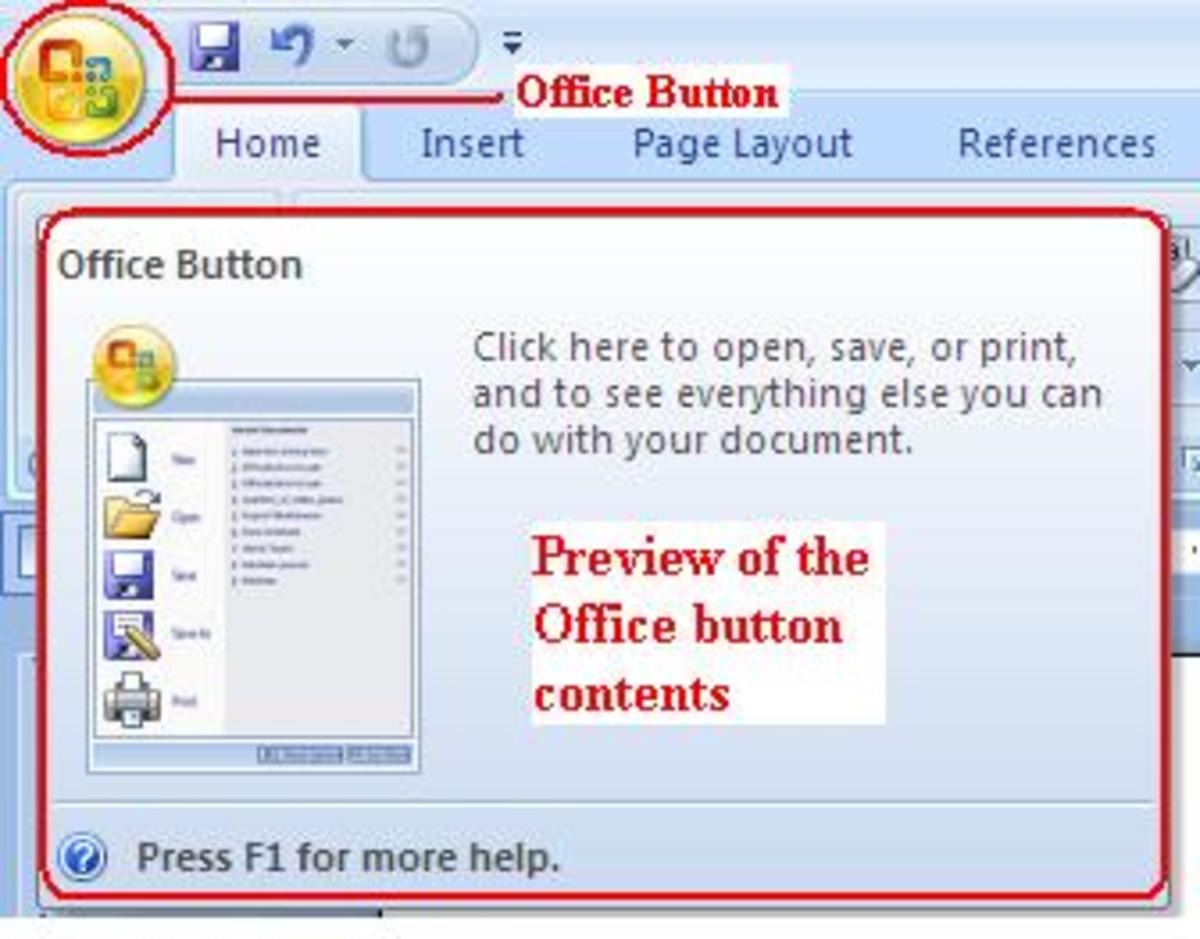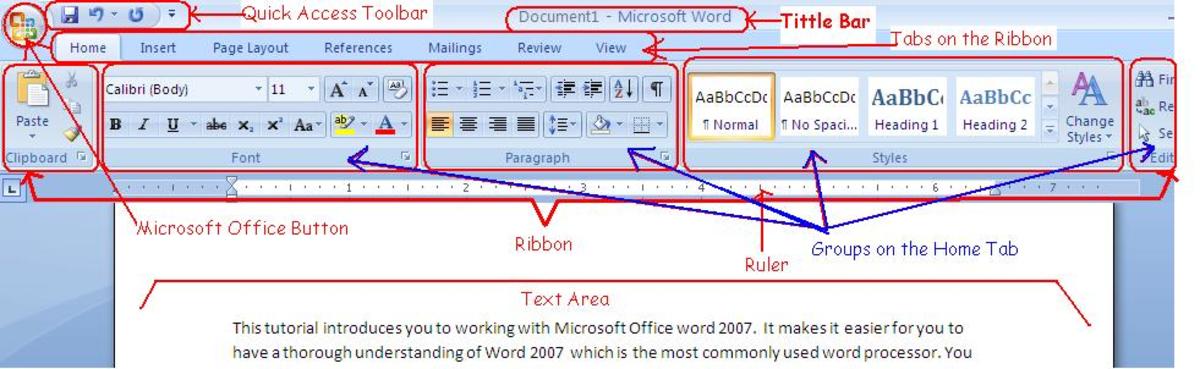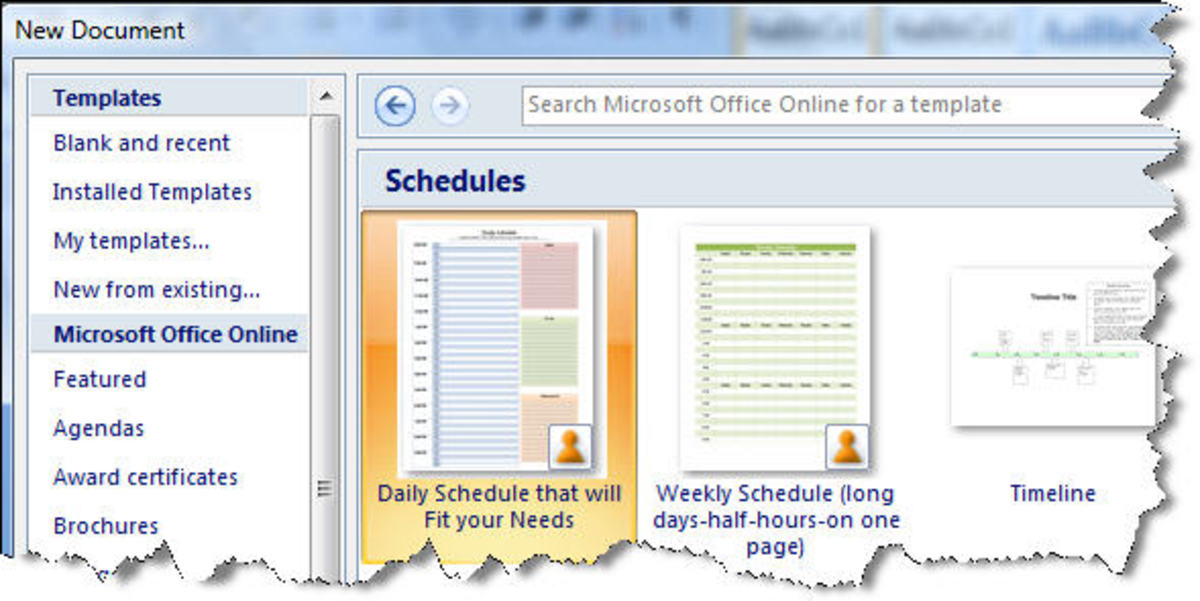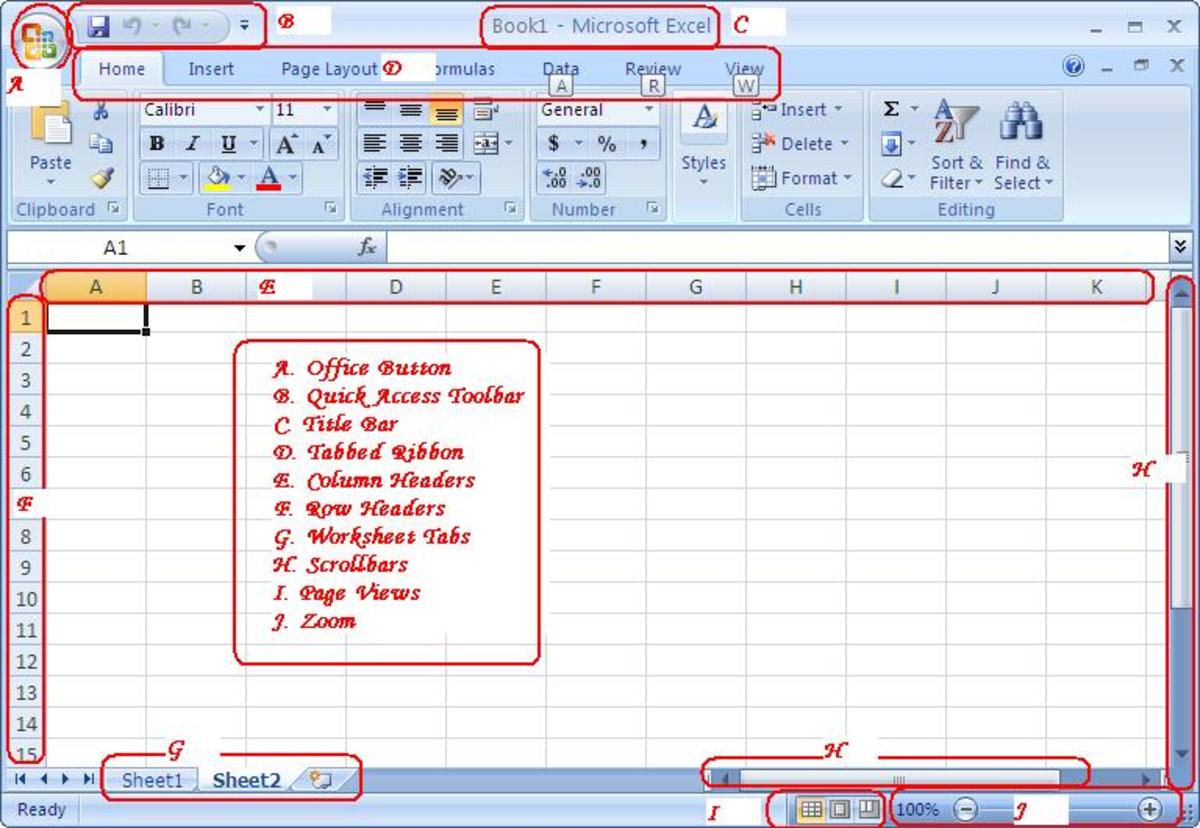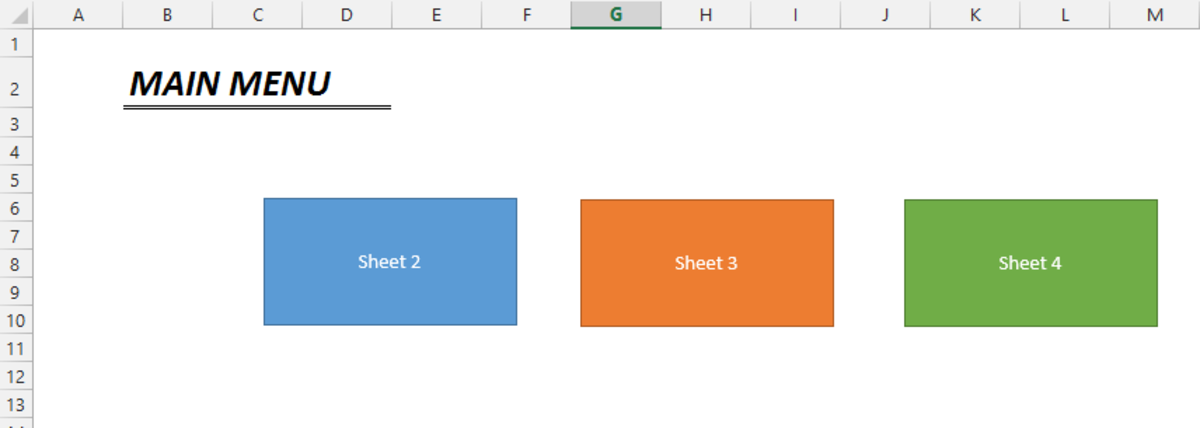- HubPages»
- Technology»
- Computers & Software»
- Computer Software»
- Office Software Suites
How To Install & Download OpenOffice - A Free Alternative to Microsoft Office
- OpenOffice.org Downloads
Use OpenOffice instead of Microsoft Office and save hundred of dollars!

As anyone on a budget can tell you, computing can at times be very expensive. Not only do you need to purchase the hardware, but many applications can cost you an arm and a leg! Take for instance Microsoft Office. Regardless of the version you select you could be looking at over $200 for an office suite that provides word processing, spreadsheet, database, and presentation functionality. I'm fortunate to be working with a Mac, so an inexpensive alternative is iWork, which is much more reasonably priced. But what do you do if you are a student and don't have the cash to throw down for Microsoft's latest and greatest? The Solution: OpenOffice!
Although it sounds like a cheap imported knock off, it's actually a quite robust suite of productivity tools. Included is a word processor, spreadsheet application, database manager, PDF creation tools and even a presentation package. This covers all the essentials of what you will need to actually generate and be productive with your computer, wether it's a mac or a pc. The best of all it's free!
How could this be? A fully featured program at no charge? That's right, it's not a cheap rip off, it's pretty much an open source gold standard! Made by Apache, the same people that bring many websites to life via PERL and other applications; OpenOffice has been in development for over 20 years! Since it's open licensed, anyone can use it including governments, students, individuals, and even businesses. Remember how I said Microsoft office can set you back over $200? If you're a small or even a large business owner you would have to pay that for each and every work station! Now with a no cost alternative, the savings rack up immediately.
In addition to the standard stuff you will find in the suite, you are also able to tap into a huge resource of add ons and templates as well. For example, we all know Microsoft Office has templates you can download, but OpenOffice actually has an entire database of user oriented templates. That's right, users just like you and I that have created templates for useful functions like time sheets, calendars, legal document; just about anything you can think of have probably already been created as a template and even uploaded to the user area. Not only are you able to use these community guided resources, but there are also useful add on applications that you can setup as well. For example, if you are looking to create an eBook, you can crete an entire word processor document then then utilize an ePub add on to export to this handy format. The possibilities are almost endless.
Now I'm not just telling you this information straight from a website, I have used OpenOffice for years and have found it to actually be superior to it's commercial counterparts. I'll give a great example: When I ran my eBay business, I tried to create an Excel spreadsheet that would automatically calculate what my expense would be when it came to selling item. This should be a fairly simple calculation, but since the eBay charges are always changing, I wanted to be able to dynamically update my spreadsheet figures without retyping in a bunch of numbers all the time. I was actually able to link the charge data directly from the eBay website with OpenOffice! Something that I was unable to do with the Excel counterpart. I also found that many mathematical formulas were included that were simply unavailable in the latest version of the Microsoft alternative.
But the big "M" files are used around the world, how will others be able to view my documents? Don't worry! As a previous University of Phoenix student, I realize that professors have very strict requirements regarding what type of files can be submitted as homework and attachments. I never had a problem with file compatibility, as all of the OpenOffice programs have the ability to export to multiple file formats. Lets say you're a father who is trying to save a few bucks for your kid's college fund, and skipped buying the regular office suite. But you child has to turn in a book report in a Microsoft Word document. No problem. They would simply type up their report and when you got to save the document, simply select save as, and you have the ability to export to any number of formats including .DOC files, .PDFs, as well as pages, and a vast array of other industry standards.
The bottom line is that you have absolutely nothing to lose from using the OpenOffice suite. No one will know you created documents on an OpenSource platform, and if they ever did figure it out, odds are they too have used OpenOffice at one time or another! If you want to download this application, nothing could be easier. Above I have an extensive video on how to install the application (using my Mac) as well as a quick over view of the application as well.

![Apache OpenOffice 4.0.1 [Open Source Download]](https://m.media-amazon.com/images/I/41XRri0F5fL._SL160_.jpg)